|
|
Post by benw11 on Apr 16, 2015 13:22:37 GMT -6
Hello. Today i will show you how to use and install mods for farming simulator. 2013/2015.. Download it. *Example Mod* LINKNow go to downloads. Look for the files name and right click-cut/copy 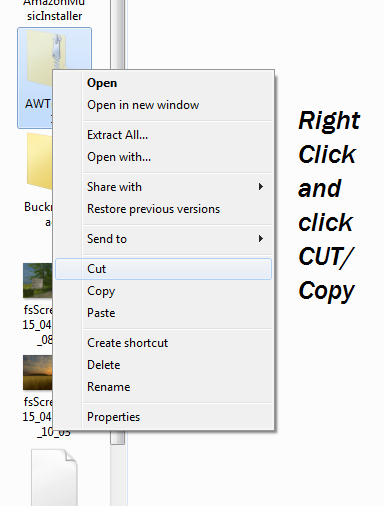 and bring it to C:\Users\Name-\Documents\My Games\FarmingSimulator2015\mods. Past it. CTRL+V or right click and hit past. now to find it in-game. Go and load a game like normal. Hit the Shop screen(Key P). go to top right and there's arrows. left click that arrow twice. 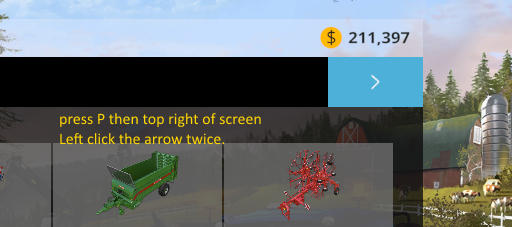 Now it will look like this and you buy things like normal in=game things. 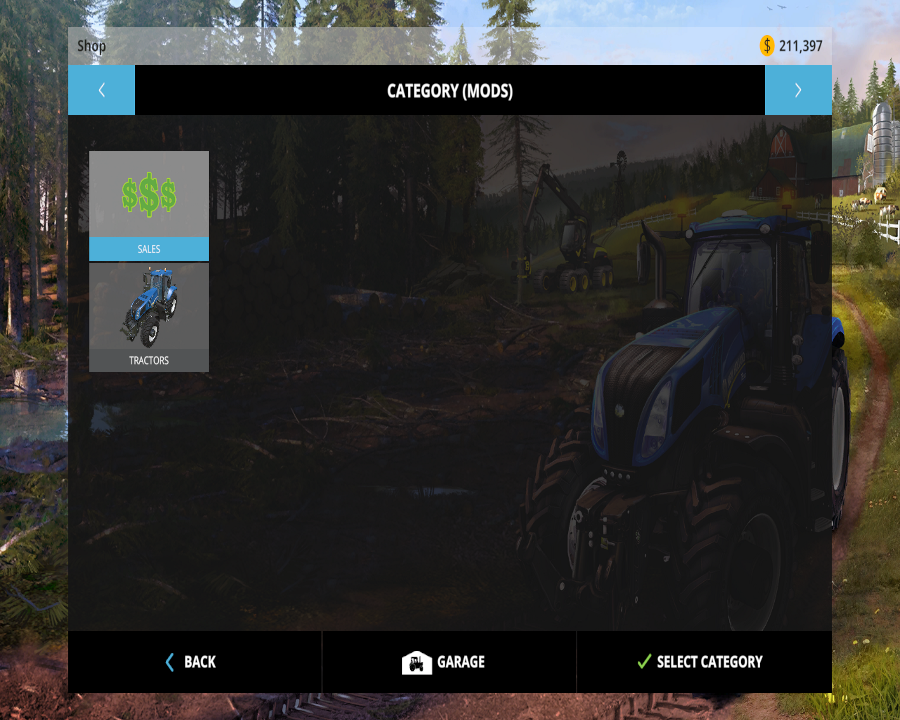 Now buy it like normal. Any issues installing mod's feel free to post here. if you have an issue. thanks, |
|